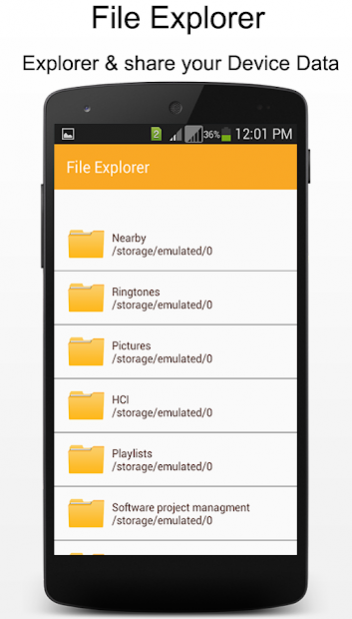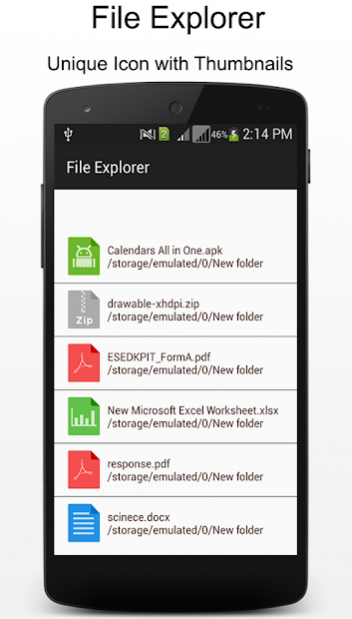File Explorer 1.1
Continue to app
Paid Version
Publisher Description
Looking for a file explorer? This is a file explorer for you that meet your needs. It allows browsing contents of your phone with a pretty looking interface. . It manage your pictures, music, video, documents, and other files on your mobile phone. Now it is easy to find files using file explorer due to its search feature.
File Explorer is fully featured file manager software. It is a nice looking file manager showing the contents in gird view .You can access all of your files from your device memory or SD card. It is a simple and most easy to use file browsing management tool.
Features:
User friendly interface and simple, no complex elements, easy to navigate.
Operate files Copy, Paste, Cut/Move, Create, Delete, Rename, details, Share/Send, search in the phone.
View Different file formats, photos, docs, videos etc.
Search files
Compress and Decompress ZIP files
Hide and show device files and folders
Perform long running operations (e.g. copy, move) in the background
Send files (via email, Blue-tooth)
View files in grid view
Open files with installed applications
Single and multiple selection support
Multiple resolution support
Shows the path of visited folders and files
Home button for moving back to home page
Compatible with Android 2.3 and up
Fast processing speed
Requires less space
More efficient
About File Explorer
File Explorer is a paid app for Android published in the PIMS & Calendars list of apps, part of Business.
The company that develops File Explorer is Sharpsol. The latest version released by its developer is 1.1.
To install File Explorer on your Android device, just click the green Continue To App button above to start the installation process. The app is listed on our website since 2017-01-26 and was downloaded 2 times. We have already checked if the download link is safe, however for your own protection we recommend that you scan the downloaded app with your antivirus. Your antivirus may detect the File Explorer as malware as malware if the download link to com.sharpsol.file.manager is broken.
How to install File Explorer on your Android device:
- Click on the Continue To App button on our website. This will redirect you to Google Play.
- Once the File Explorer is shown in the Google Play listing of your Android device, you can start its download and installation. Tap on the Install button located below the search bar and to the right of the app icon.
- A pop-up window with the permissions required by File Explorer will be shown. Click on Accept to continue the process.
- File Explorer will be downloaded onto your device, displaying a progress. Once the download completes, the installation will start and you'll get a notification after the installation is finished.